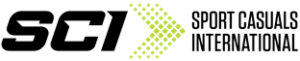HIPAA COMPLIANCE
User tracking, Hardware and software security, and system features needed under HIPAA may require significant changes to your current facilities infrastructure.
There is no question that HIPAA impacts the way medical practices use and maintain computers. Therefore, practices should carefully consider how they maintain their systems, procedures, and operations to comply with these industry standards.
HIPAA compliance is necessary to ensure that you are operating in accordance with various HIPAA standards to protect your practice from government penalties, unauthorized access to patient’s data, sanctions by your business partners, and/or complaints from patients. Since our founding, our technicians have worked with numerous clients to ensure HIPAA software and hardware compliance. We have the experience and expertise that most IT companies just do not have to service your business’s unique and extremely important needs.
HIPAA directly affects two significant computing issues: 1) The storage of information in computers, and 2) The sharing of electronic medical information with outside parties. For example, the storing of electronic patient medical records may pose a significant number of HIPAA problems, while exchanging emails containing patient info is also a severe matter of concern. In both cases, practices will need encryption, a way to verify the recipient or user of the information, and an effective security mechanism. Therefore, HIPAA affects almost every aspect of medical practices’ computer infrastructures.
There is no question that HIPAA impacts the way medical practices use and maintain computers. Therefore, practices should carefully consider how they maintain their systems, procedures, and operations to comply with these industry standards.
HIPAA compliance is necessary to ensure that you are operating in accordance with various HIPAA standards to protect your practice from government penalties, unauthorized access to patient’s data, sanctions by your business partners, and/or complaints from patients. Since our founding, our technicians have worked with numerous clients to ensure HIPAA software and hardware compliance. We have the experience and expertise that most IT companies just do not have to service your business’s unique and extremely important needs.
HIPAA directly affects two significant computing issues: 1) The storage of information in computers, and 2) The sharing of electronic medical information with outside parties. For example, the storing of electronic patient medical records may pose a significant number of HIPAA problems, while exchanging emails containing patient info is also a severe matter of concern. In both cases, practices will need encryption, a way to verify the recipient or user of the information, and an effective security mechanism. Therefore, HIPAA affects almost every aspect of medical practices’ computer infrastructures.
Implications Of HIPAA
The actual act of complying with HIPAA will be a challenge for many practices. The scope of the requirements and the effects they will have on practices should be seriously reviewed and considered as you move forward in your practice.
We recommend having our experts perform the following actions:
- Inventory Current Computer Systems – Practices should inventory their current computer systems to assist in specifying and defining the scope of their HIPAA needs. Beyond practice management systems, practices should also be careful to identify any systems where identifiable patient information may be stored. Examples include transcription documents stored in word processing documents and patient information stored in contact management software (i.e., ACT, or Goldmine).
- Evaluate Current Systems for Carefully determine the abilities of the current system, and the software vendors’ intent to support requirements. Be especially careful of products that probably cannot be upgraded to compliance, such as products with old technology bases, companies that have been acquired, and products with declining user bases. Some practices have encountered serious problems with medical record storage issues.
- Staff Development – requires that practices have a security officer to manage the information on computers. Since few practices have a designated staff person with adequate training, let expert, certified technicians take out all of the worry of software/hardware compliance for you.